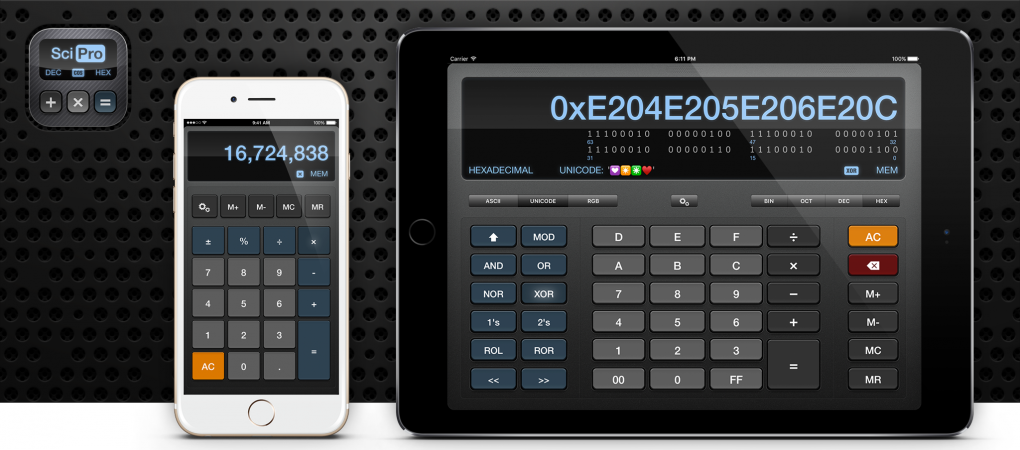Sci:Pro Calculator is a simple and easy-to-use multi-mode calculator for your iPhone, iPod Touch and iPad (Universal App). It features three modes of operation: Basic, Scientific, and Programmer. Basic and Scientific modes provide high-precision floating point calculation functionality and Programmer mode provides 64-bit integer operations, conversion, and encoding. All modes feature an easy-to-access history view along with support for sharing results using e-mail or by copying and pasting values to and from other applications.
Sci:Pro Calculator functionality is the same on all supported device types however the operation of some features can vary slightly depending on the device it is running on. For iPhone or iPod-Touch devices the screen area is limited so the device orientation is used to switch between modes; portrait orientation is used to display the basic mode calculator layout and landscape orientations can be configured to show either the Scientific or Programmer modes. iPad devices allow all modes to be used with full-screen layouts in any orientation. On all devices the history view is always accessible by swiping up or down on the LCD display area of the current layout.
Multi-Mode Functionality
Sci:Pro Calculator enables you to work in one of three different modes depending on the type of calculations required. Each mode offers some unique functionality that can be used to solve different problems:
- High-Precision Floating Point
(2-15 digits display precision) - Selectable Display Formats
(Standard, Scientific, Engineering) - Basic Math Functions
(+, -, ×, ÷) - Percent Key/Mode
(Single value or Expression-based) - Parentheses Keys
(Expression Grouping/Nesting—iPad Only)
- High-Precision Floating Point
(2-15 digits display precision) - Selectable Display Formats
(Standard, Scientific, Engineering) - Basic Math Functions
(+, -, ×, ÷, modulo) - Percent Key/Mode
(Single value or Expression-based) - Parentheses Keys
(Expression Grouping/Nesting) - Trigonometric Functions
(Normal, Inverse, and Hyperbolic) - Selectable Trig. Mode
(Degrees, Radians) - Exponent Functions
(2ⁿ, 10ⁿ, xⁿ, x², x³ eⁿ) - Root Functions
(√, ³√, x√y) - Logarithmic Functions
(Log2, Log10, Ln) - Other Functions
(random, Exponent, Factorial, 1/x) - Numerical Constants
(π, e)
- 64 bit Integer Values
- Radix Modes & Conversion
(Binary, Decimal, Hexadecimal, Octal) - Integer Math Functions
(+, -, ×, ÷, MOD) - Bitwise Operators
(AND, OR, NOR, XOR) - Bit Shift and Rotate
(Single & Multiple bit) - Signed Number Operations
(One's Complement, Two's Complement) - Byte-Flip, Word-Flip
- Bit Count
(# of set bits) - Random Integer
- Parentheses Keys
(Expression Grouping/Nesting) - Binary View
(Full-time binary view—iPad Only) - Encoding Views
(ASCII, Unicode, RGB) - Multiple Copy Formats
(Copy as: Binary, Hex, Decimal, ASCII, Unicode, RGB value) - Multiple Paste Formats
(Paste: Decimal, Hex, Octal, and Binary values)
Calculation History
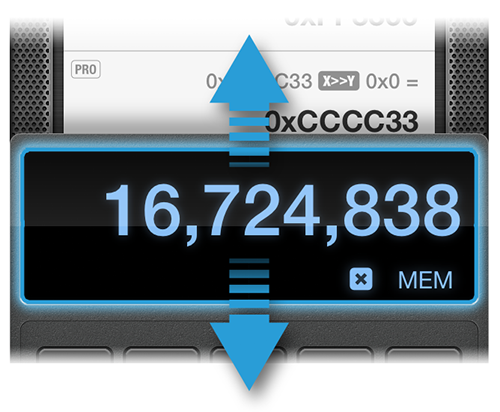 Sci:Pro Calculator always keeps a running history of the most recent calculations which can be quickly accessed at any time by swiping up or down on the
LCD display area of the calculator.
Sci:Pro Calculator always keeps a running history of the most recent calculations which can be quickly accessed at any time by swiping up or down on the
LCD display area of the calculator.
The history view shows each calculated result along with the operations, values, and calculator mode used to calculate it. New values are added to the history view every time the equals key is pressed and Sci:Pro Calculator will keep track of the most recent results.
Individual entries in the history view can be deleted, shared via e-mail, copied to the clipboard, or used in the current calculator expression. Swiping left/right on any entry gives you the option to delete individual entries from the history and a toolbar button at the top of the screen allows you to share the entire history via e-mail or to clear it all when desired.
Share Results
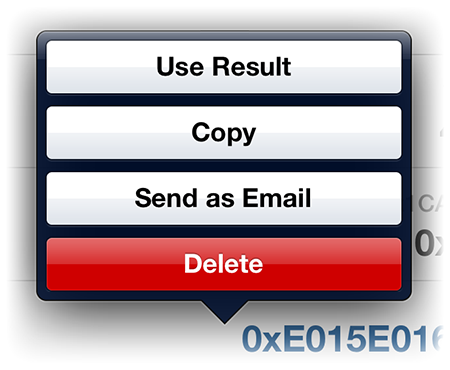 Results in the history view can be shared via e-mail either individually or in their entirety. Expressions and values can be e-mailed using different formatting
options depending on how you want to use the results.
Results in the history view can be shared via e-mail either individually or in their entirety. Expressions and values can be e-mailed using different formatting
options depending on how you want to use the results.
Plain-text is the simplest format and can be copied and pasted to a wide variety of applications. HTML formatting provides a more stylized appearance that looks and prints better than plain-text. In addition, a 'web-font' option is available for HTML e-mails that will show expressions using graphical symbols in supported email clients¹ and looks very similar to the graphical display used in the application. (Web font symbols cannot be copied/pasted to other applications)
- ¹ Apple Mail Clients have been tested (e.g. MacOS Mail, iOS Mail) Other mail programs may not display web fonts.
Multi-Format Copy & Paste
Sci:Pro Calculator supports multiple copy and paste formats depending on the calculator mode being used. All calculator modes support pasting decimal and hex string values.
Programmer mode adds the ability to paste binary string values and CSS RGB color identifiers (e.g. '#112233'). Programmer mode also
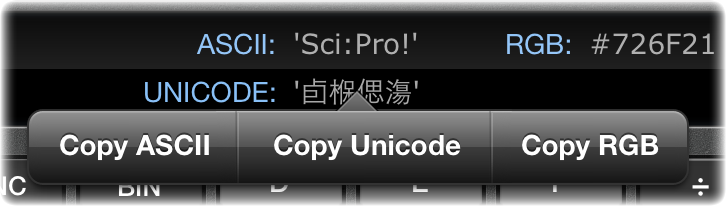 enables copying the current value as: decimal, hex, octal, or binary. Programmer mode also supports copying the current value using one of the supported encoding formats: ASCII,
Unicode, or CSS RGB value. To make it easier to paste in new values, Sci:Pro Calculator will always attempt to extract valid numeric data from strings containing extraneous
characters and formatting that are copied from other applications. Copy and Paste option menus can be accessed by using a double-tap gesture on the LCD display area at any time.
enables copying the current value as: decimal, hex, octal, or binary. Programmer mode also supports copying the current value using one of the supported encoding formats: ASCII,
Unicode, or CSS RGB value. To make it easier to paste in new values, Sci:Pro Calculator will always attempt to extract valid numeric data from strings containing extraneous
characters and formatting that are copied from other applications. Copy and Paste option menus can be accessed by using a double-tap gesture on the LCD display area at any time.
Encoding Views (Programmer Mode)
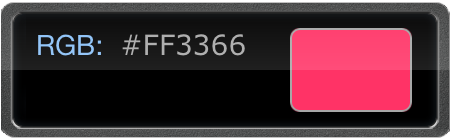 The programmer mode of Sci:Pro Calculator allows the user to view the current 64bit value encoded as either an 8-bit ASCII string, 16-bit Unicode string, or 24-bit RGB value.
String encodings start from the least-significant-byte/word and work backwards until a null value is encountered or it reaches the most-significant-byte/word of the current value.
ASCII strings of up to 8 characters long, or Unicode strings of up to 4 characters long can be displayed.
RGB values are derived from the least-significant 24-bit portion of the value.
The programmer mode of Sci:Pro Calculator allows the user to view the current 64bit value encoded as either an 8-bit ASCII string, 16-bit Unicode string, or 24-bit RGB value.
String encodings start from the least-significant-byte/word and work backwards until a null value is encountered or it reaches the most-significant-byte/word of the current value.
ASCII strings of up to 8 characters long, or Unicode strings of up to 4 characters long can be displayed.
RGB values are derived from the least-significant 24-bit portion of the value.